Recently while wandering through blogland I happened upon a fix (yay!). It seems that whenever you type in a small snippet of code, it tricks the gadget into thinking there's a title so when published, nothing shows up. This enables all of us using tags to once again use them as section titles, whoot!
Here is the code:
<!--->
Just type or copy it into the "Title" area of the Image gadget, insert your image and then click save ~ you'll be all set!
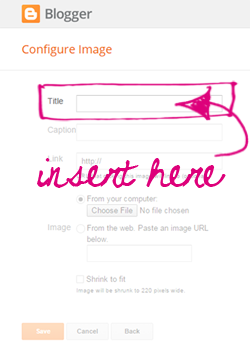
To celebrate I'm offering this free set of sidebar tags! Just click the button below to download and save the set to your computer. They can be used as section titles or even linked images if you prefer. I've included a lot of extra titles too (more than my regular sets) so you've got a lot more options for uses. Just remember to add that snippet of code above and you'll be all set!

Enjoy~


