 I've just learned that Blogger is currently testing a new feature for viewing blogs on mobile devices. Up until this point, if you tried to view a blog through your mobile device, it appeared huge and was difficult to read in such a large state. This new feature reduces blogs down to a more readable size and organizes postings in a cohesive manner.
I've just learned that Blogger is currently testing a new feature for viewing blogs on mobile devices. Up until this point, if you tried to view a blog through your mobile device, it appeared huge and was difficult to read in such a large state. This new feature reduces blogs down to a more readable size and organizes postings in a cohesive manner. To set up this feature on your own blog follow the simple steps below...
First you'll need to log into your blog and then click on this link: http://draft.blogger.com/home This area is called "Blogger Draft" and appears to be a duplicate of the regular "Dashboard" area of our blogs.
There you will click on the "Settings tab" and then the blue "Email & Mobile" link...
At the top of this page you'll see a new section titled "Mobile Template (beta)"... 
*In the online world "beta" usually denotes something new and in the testing stages.*
In this area you'll want to click the small button next to "Yes, On mobile devices, show the mobile version of my template"...
Be sure to scroll down the to the bottom and click the orange "Save Settings" button...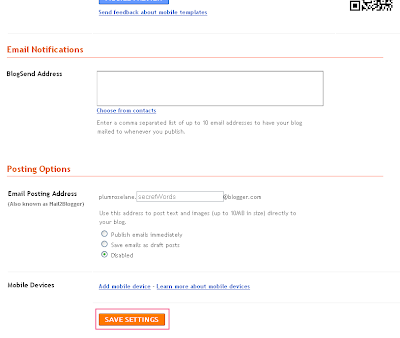
Once saved, you can then return to the top of the page and preview a sampling of your blog by clicking the blue "Mobile Preview" button...
Something else I noticed in this preview is that certain features, like the image navigation area at the top of my blog, will not show up in mobile view so some of the navigation is missing however is does display a nice reduced version of blog and that's pretty sweet!
Enjoy~

